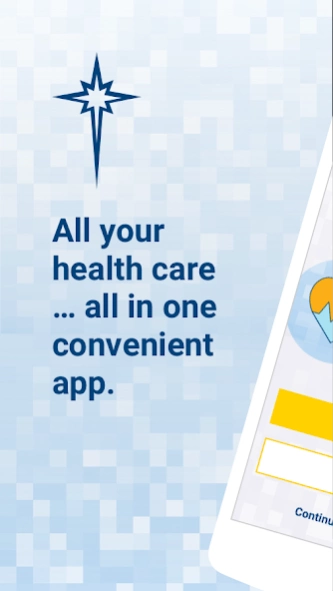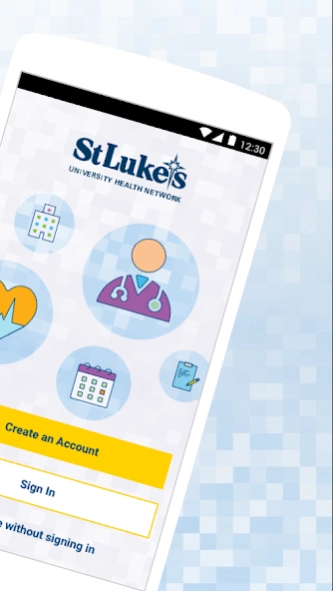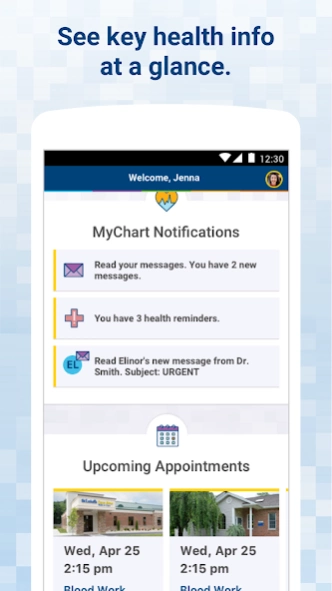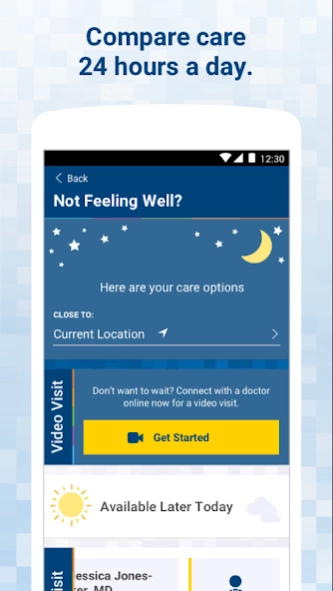St. Luke's 7.7
Free Version
Publisher Description
St. Luke's - St. Luke’s mobile app – for your healthcare needs.
Our free app makes it easy to manage your healthcare on the go.
ACCESS MYCHART
MyChart helps you access your health info. View test results, request prescription refills, track your health and message your care team.
NOT FEELING WELL?
Compare care options 24 hours a day and select the best one for you. Whether you’re looking to check on availability with your family physician, need walk-in care or want to start a Video Visit with a doctor, it’s all at your fingertips.
MANAGE APPOINTMENTS
Browse available appointments and schedule right from the app. Log in anytime to view details for upcoming and past appointments. Take advantage of eCheck-In where available and cancel appointments you can’t make.
CONNECT TO VIDEO VISITS 24/7
Have an issue that can’t wait? The Video Visits feature allows you to see a doctor immediately...another great option for your urgent care needs.
CREATE KIDS’ PROFILES
Create profiles for your children or other dependents to access their health information in MyChart. With the ability to add multiple profiles to one account, you can easily manage everyone’s healthcare in one place.
About St. Luke's
St. Luke's is a free app for Android published in the Health & Nutrition list of apps, part of Home & Hobby.
The company that develops St. Luke's is St. Luke's University Health Network. The latest version released by its developer is 7.7.
To install St. Luke's on your Android device, just click the green Continue To App button above to start the installation process. The app is listed on our website since 2024-03-22 and was downloaded 3 times. We have already checked if the download link is safe, however for your own protection we recommend that you scan the downloaded app with your antivirus. Your antivirus may detect the St. Luke's as malware as malware if the download link to org.sluhn.Android is broken.
How to install St. Luke's on your Android device:
- Click on the Continue To App button on our website. This will redirect you to Google Play.
- Once the St. Luke's is shown in the Google Play listing of your Android device, you can start its download and installation. Tap on the Install button located below the search bar and to the right of the app icon.
- A pop-up window with the permissions required by St. Luke's will be shown. Click on Accept to continue the process.
- St. Luke's will be downloaded onto your device, displaying a progress. Once the download completes, the installation will start and you'll get a notification after the installation is finished.